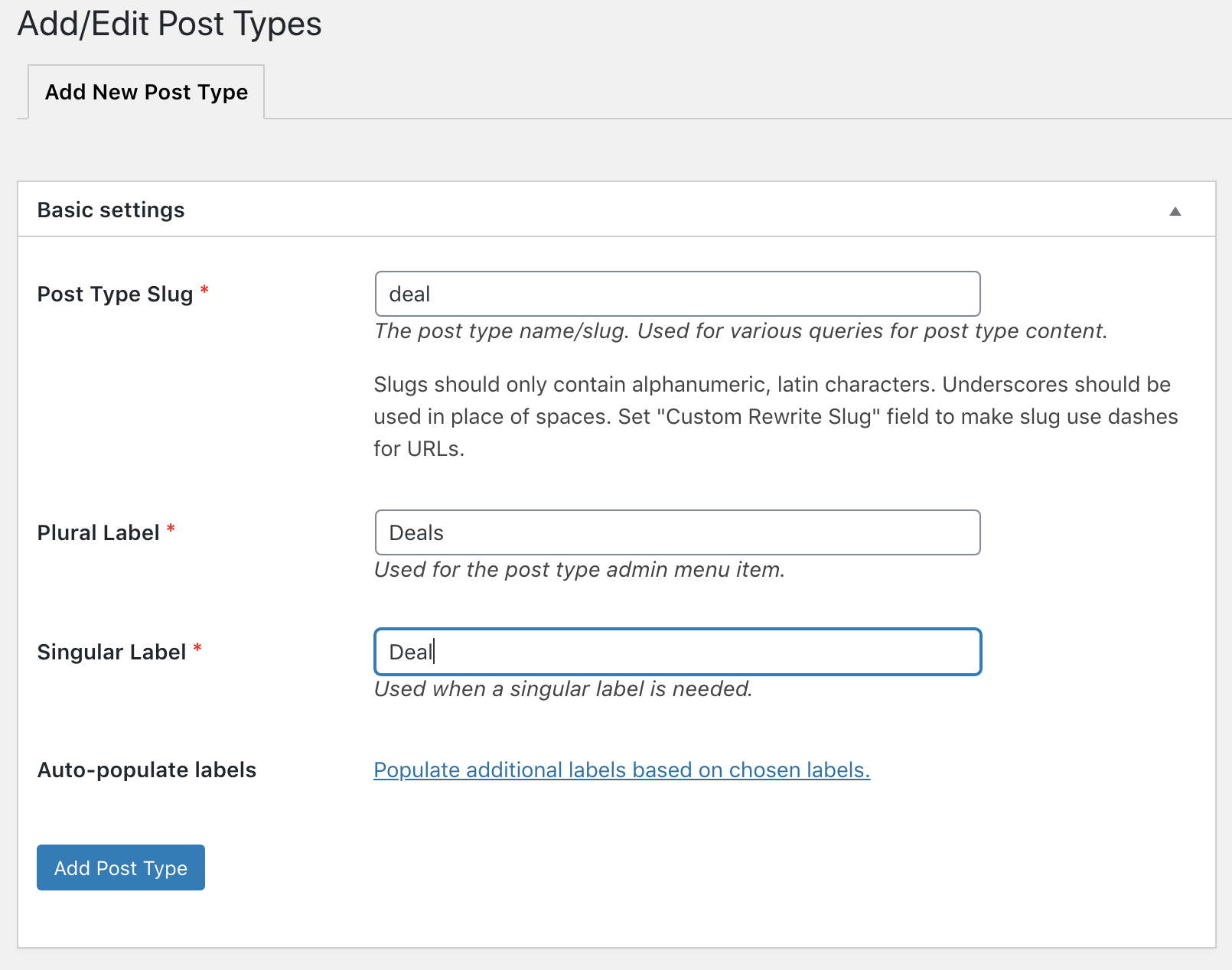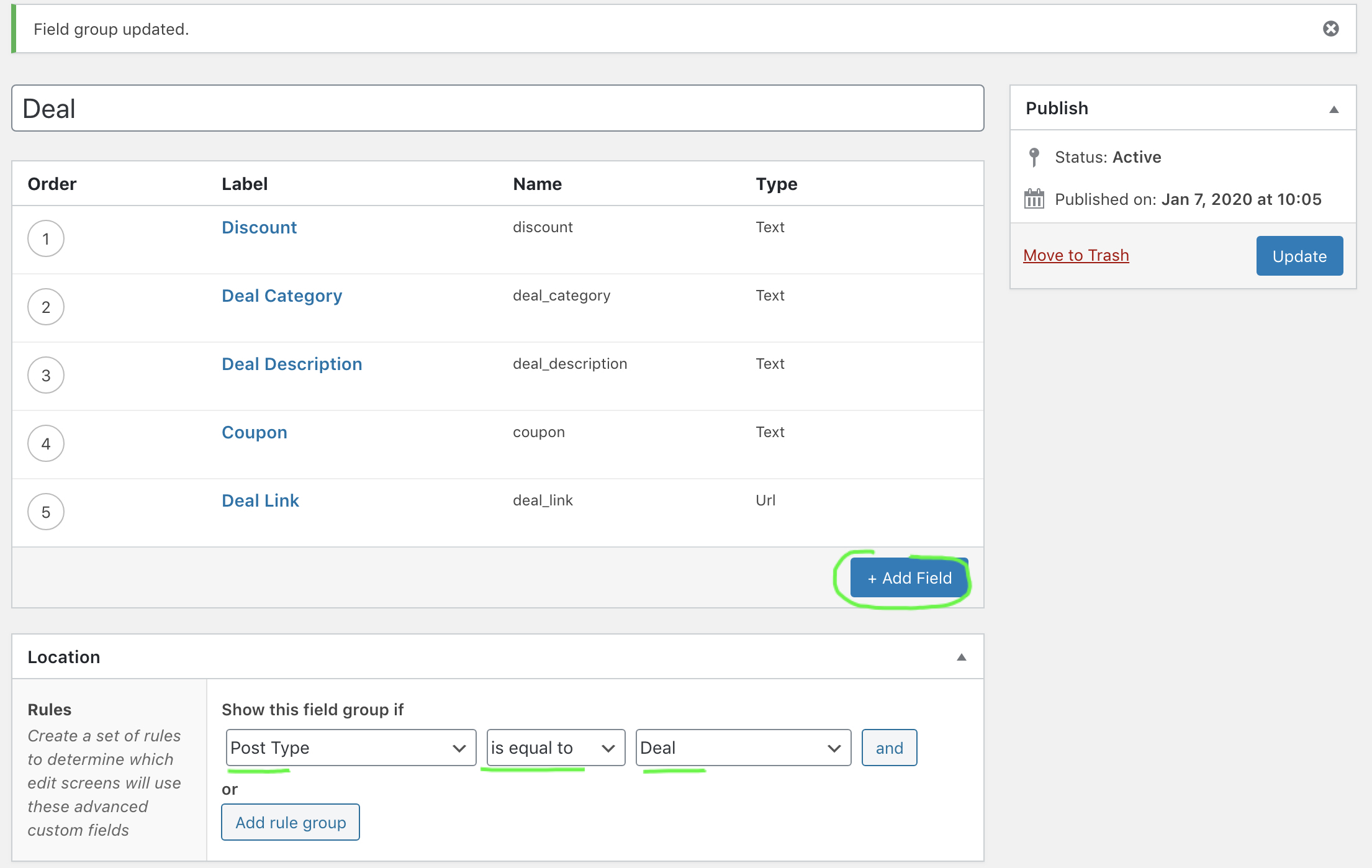This tutorial provides the steps to create a container for deal details with custom fields in WordPress.
This would be also useful while showing custom fields and data in niche types like Real Estate (Property details), Magazine (Book details) and more.
This tutorial will replace the tutorial made for beginners: Customize Deal custom post types Singular Post in Genesis
Prerequisite:
- Create a Post Type.
- Create Custom Fields.
- Sidebar Plugin for showing that container.
- Create deals.css in child-theme/css/ (SETP 1 of https://popwp.com/?p=2573 )
- Create clipboard.js in child-theme/js/ (STEP 2 of https://popwp.com/?p=2573)
STEP 1
Create a Post Type name deal using code or a plugin like Custom Post Type UI, Pods.
STEP 2
Create custom fields using Advanced Custom Fields, Pods or Metabox plugin. Here is the screenshot containing all fields for the deal details container.
STEP 3
To view the full content, please sign up for the membership.
Already a member? Log in below or here.