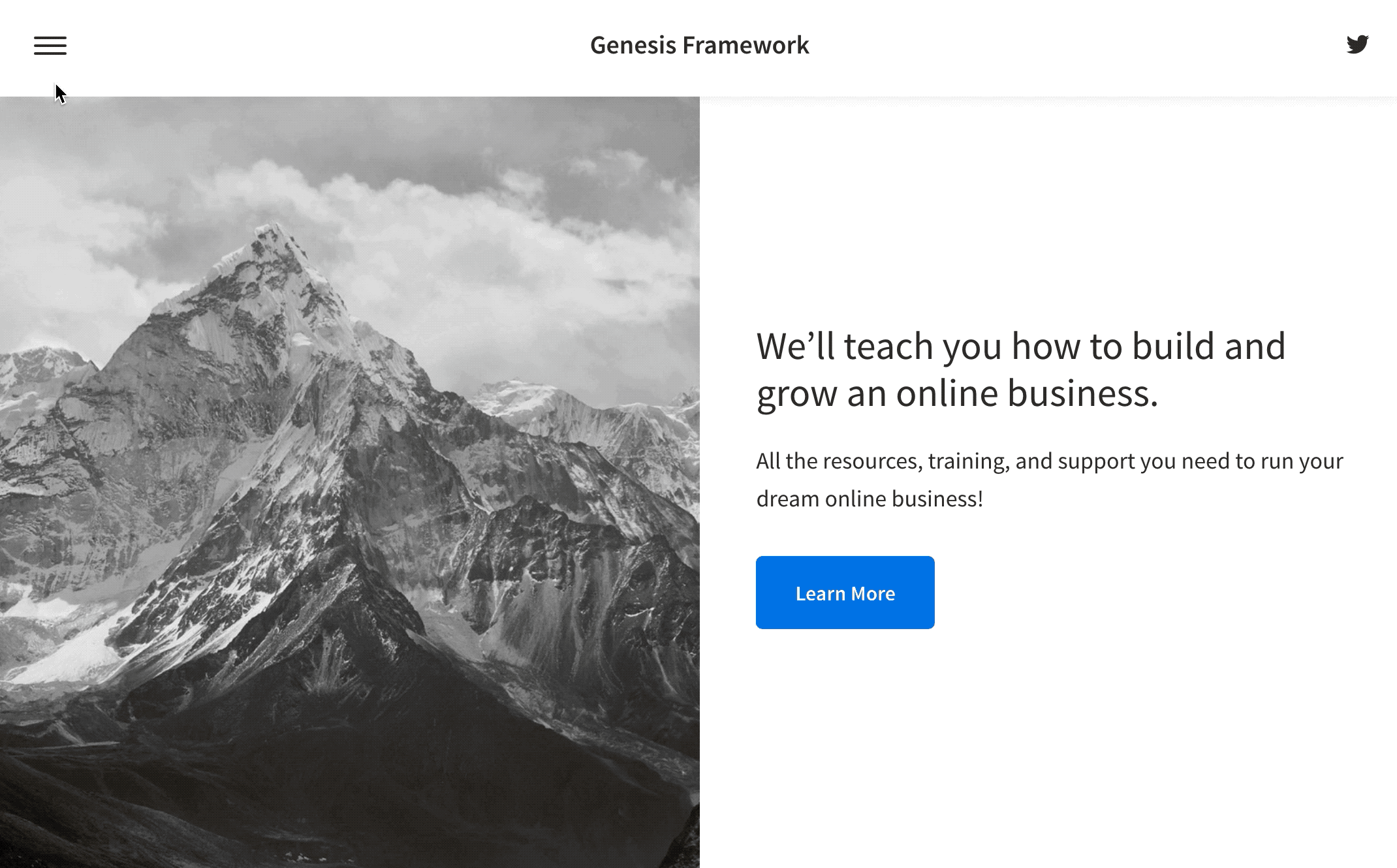This tutorial provides the steps to convert the default search form into a widget area in the Essence Pro theme. By default, the Essence Pro theme outputs a search form which is ... Continue Reading »
header right
Slide in-out Menu in left, Title Area Logo in center and header widget in Right in Genesis Sample
This tutorial provides the steps to create a slide in-out responsive menu in left, Title area having the logo in the center and header widget area in Right in Genesis Sample. ... Continue Reading »
Slide in-out Menu in left, Title Area Logo in center and header widget in Right forever in Genesis Sample
This tutorial provides the steps to create a slide in-out responsive menu in left, Title area having the logo in the center and header widget area in Right for global i.e. for all ... Continue Reading »
Primary menu in left, Logo in Center and Search widget in right in Genesis Sample
This tutorial provides the steps to display Primary menu in left, Logo in Center and Expanding Search widget in right in Genesis Sample. Tested on Genesis Sample ... Continue Reading »
Add Header Left Widget In Genesis
This tutorial provides the steps to add a header left widget area in Genesis. You can also enable Header right widget in Genesis. STEP 1 Register a left-widget area for site ... Continue Reading »
Enable Header Right Widget in Genesis
This tutorial provides to activate and enable header right widget in any theme based on Genesis Framework. Header Right widget area is after title-area container and can be moved ... Continue Reading »