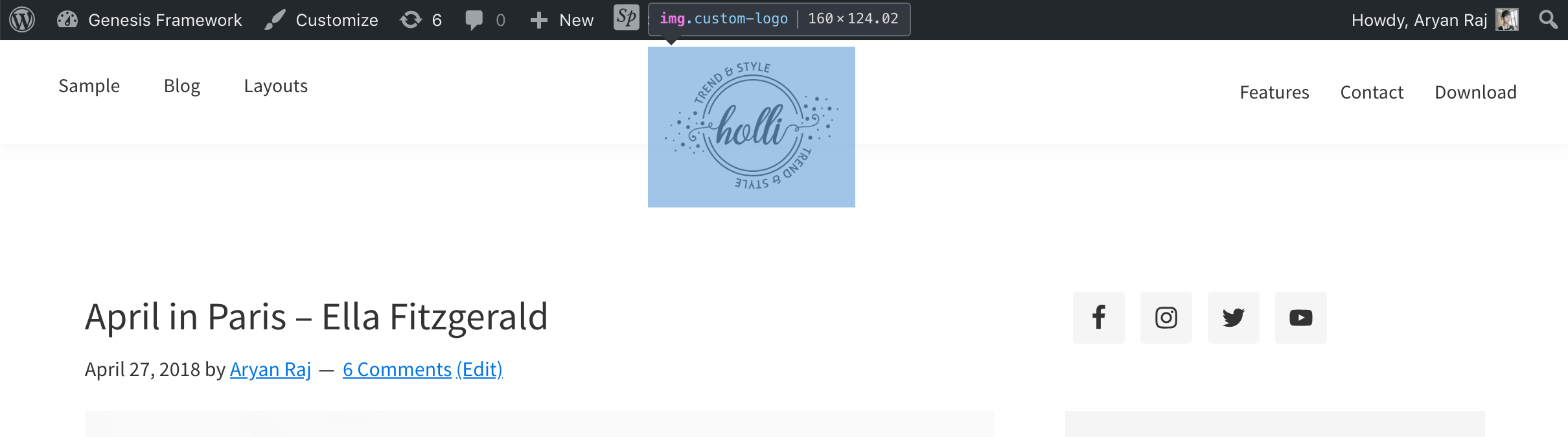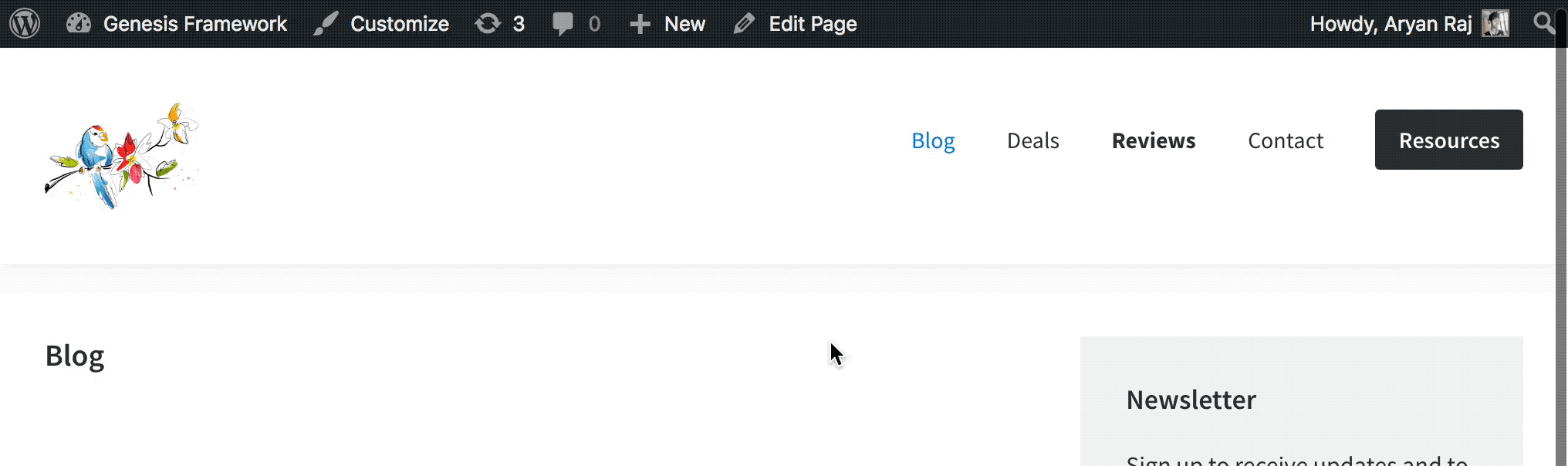This tutorial provides the step to change logo on scroll in Genesis Sample. You can choose to change logo on a single page like front page or choose logo on each post/page ... Continue Reading »
Logo
Hide and show title area or logo on hover in Genesis Sample
This tutorial provides the steps to Hide and show the title area or logo on hover in the Genesis Sample. Here are two different possibilities. TYPE 1. Show the logo by ... Continue Reading »
Reposition Primary navigation to left, secondary to right and logo in center in Genesis Sample
This tutorial provides the steps to Reposition Primary navigation to left, secondary to right and logo in the center in Genesis Sample. Here are some of more ... Continue Reading »
Logo using CSS only in Genesis
This tutorial provides the different possibilities to show Logo in the site header using the CSS only without going to the customizer section. Here are some different ways to ... Continue Reading »
Conditional site header logo in Genesis
The new Genesis Sample supports custom header logo feature added default in WordPress and we can customize it using various options available in WordPress Codex. However, sometimes ... Continue Reading »
Shrinking Logo on Scroll in Genesis Sample
This tutorial Provides the steps to add a shrinking fixed site header in Genesis. The tutorial will work with and without site logo. The tutorial includes additional customization ... Continue Reading »