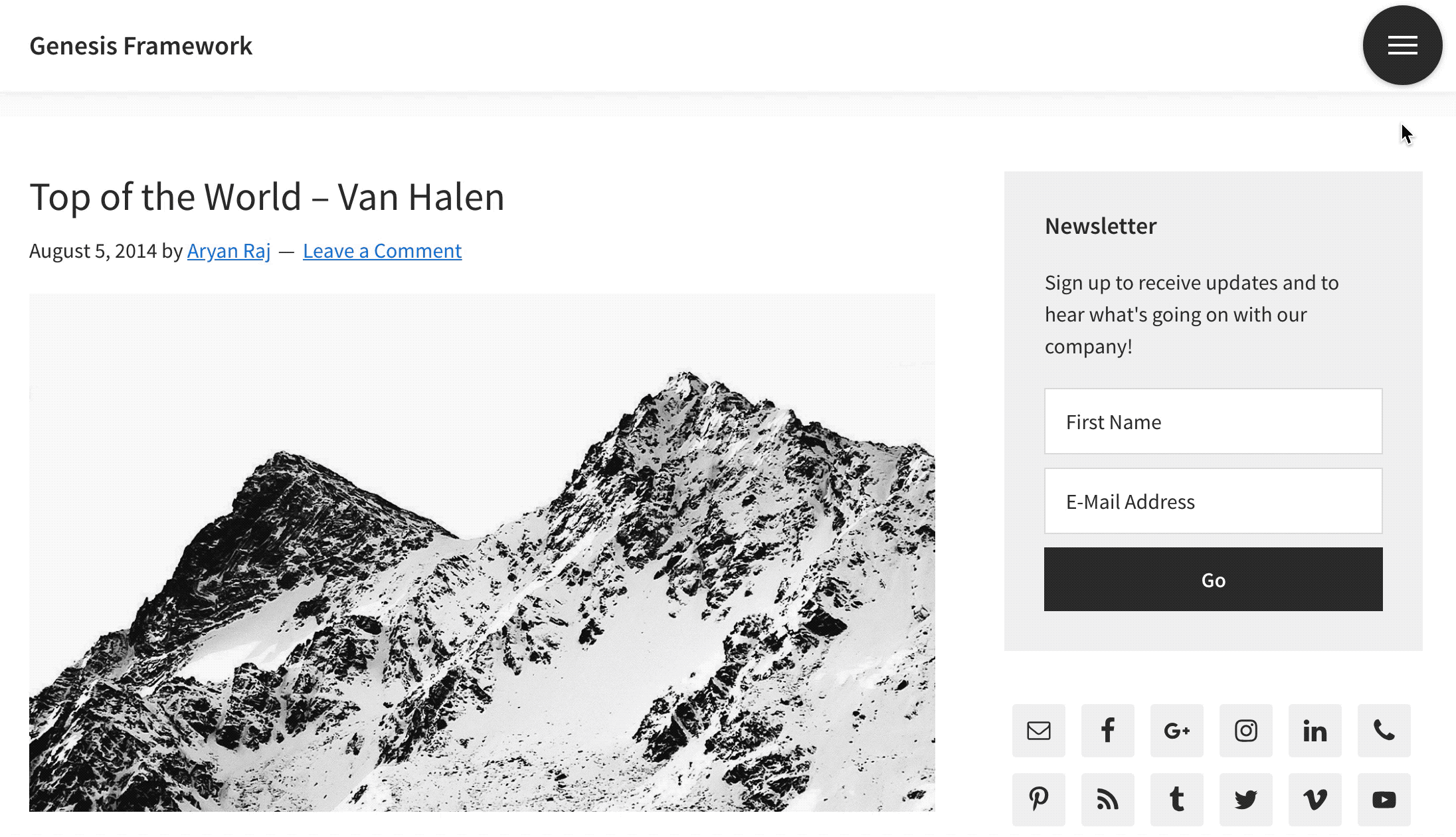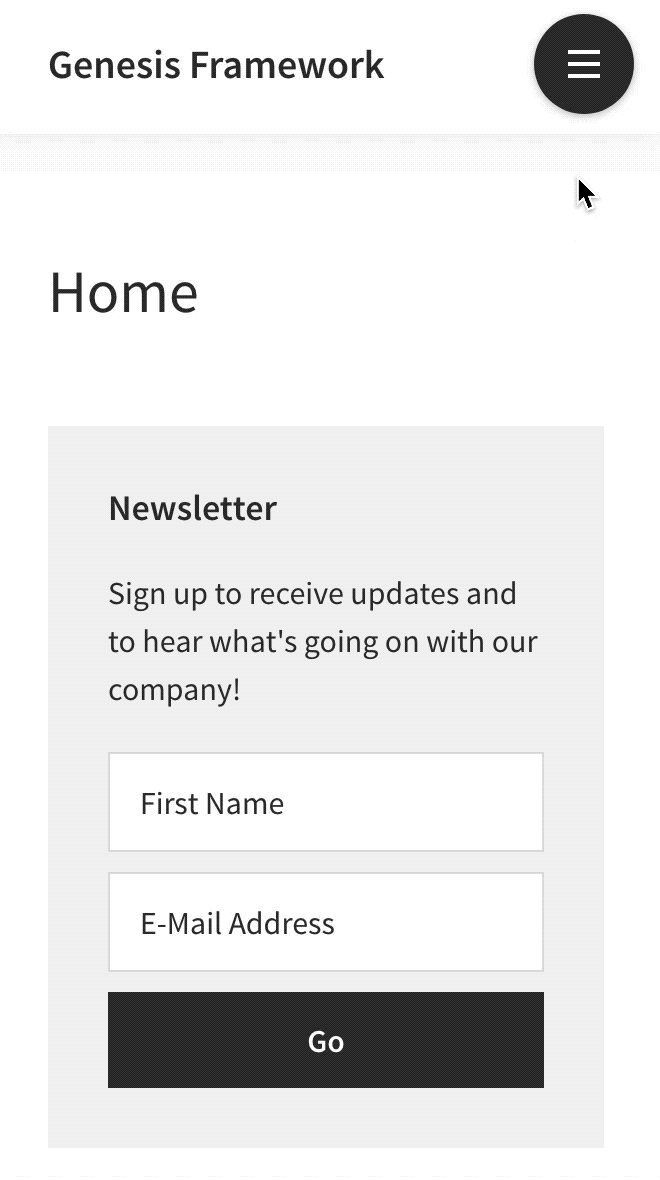This tutorial provides the steps to add a Stretchy Navigation in any child theme based on the Genesis Framework.
Stretchy Navigation can be useful in business and company site. You can also use it with full width content layout depend on the type of site.
Tested on Genesis Sample 2.6.0+
You can see the Live demo on the original site.
Preview:
Prerequisite:
1. Download the Stretchy Navigation.zip and extract in your computer.
Let's Start.
STEP 1
WORK A
The first step is to open the default live demo (stretchy-navigation-master/index.html) in your browser and analyze the structure. Here, what we see.
To view the full content, please sign up for the membership.
Already a member? Log in below or here.