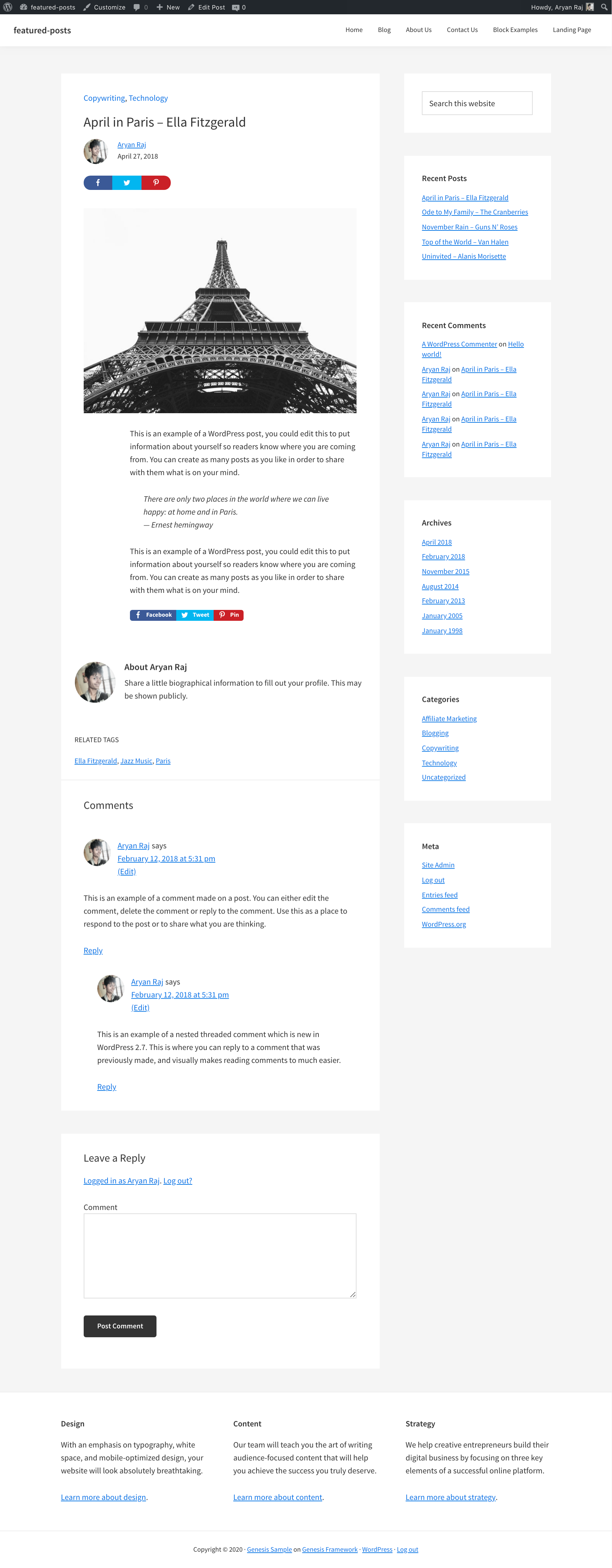This tutorial provides the steps to create Magazine style Singular Post Design template in Genesis Sample for our recent tutorial Magazine style featured posts design in Genesis Sample.
Preview:
Tested on Genesis Sample 3.2.0 but will work with most of the Genesis child theme.
Prerequisite:
- Install and Activate Shared Counts(for Social Share) and Display Post shortcode(for related posts) plugin. Make the Required Settings for Shared Count. We will show it using a custom function.
- Enable Author Box on User's Posts by visiting Profile and Click the checkbox to enable Author Box.
- Follow Site Inner with container background in Genesis Sample.
STEP 1
Create a file called single-post.php and add the following code.
To view the full content, please sign up for the membership.
Already a member? Log in below or here.